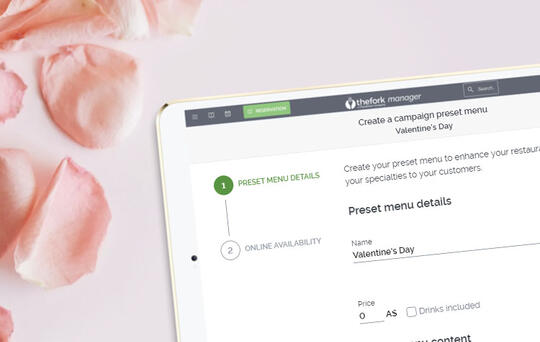TheFork Manager: How to
Published 07.23.2021 - Last update 07.23.2021

How to: manage bookings
Assign booking to another table
Configure seats available per time slot
Configure capacity on different days
How to submit your direct debit
1. How to: Assign booking to another table
2. How to: Cancel bookings
3. Understanding: Meal Status options
4. How to: Edit a booking
5. How to: Create a booking in TFM3
6. How to: Create or edit a service in TFM3
7. Set different floorplans for different days
8. How to: Configure seats available per time slot
9. How to: Configure opening hours on different days
10. How to: Configure capacity on different days
11. How to: Reset your password
12. How to: Submit your direct debit