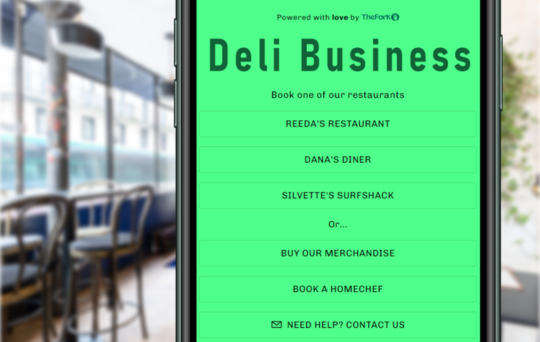How to Activate Your Availability on TheFork for SevenRooms Restaurants

If your restaurant is using SevenRooms, you can also make your venue bookable on TheFork, Australia’s leading restaurant discovery platform.
To activate TheFork channel, you’ll need to add TheFork to the audience section in each access rule. All information automatically passes from SevenRooms to our website, including booking policies, area selection, credit card/prepayment information, etc. You can also have set menus and special events or offers available to TheFork diners.
When joining TheFork, you’ll need to allow each access rule to be bookable on our channels by adding it as an audience.
1. Go to the Access Rule you want to open inventory for on TheFork channels and click on the 3 dots to Edit
2. Select the tab 2. Audience
3. Add TheFork to the “Who can book?” section
4. Click on Save at the bottom to confrm your changes
You’ll need to activate this on each Access Rule you want to be bookable on TheFork network
If you have created a public description, you will need to allow your Access Rule to be bookable on channels that do not support this feature.
1. In the Access Rule where you have added TheFork into the Audience tab, click on the 3 dots to Edit
2. Select the tab 4. Public Description
3. Select the check box next to ‘Allow this rule to be booked on channels that do not support any public description felds’ to allow this rule to be bookable on TheFork
4. Click on Save at the bottom to confirm your changes