In the age of digital marketing, there are endless ways to increase the online visibility of your restaurant. However, with more than a billion people using Google Maps every month (source: Google Maps data), this market-leading platform dominates restaurant marketing efforts.
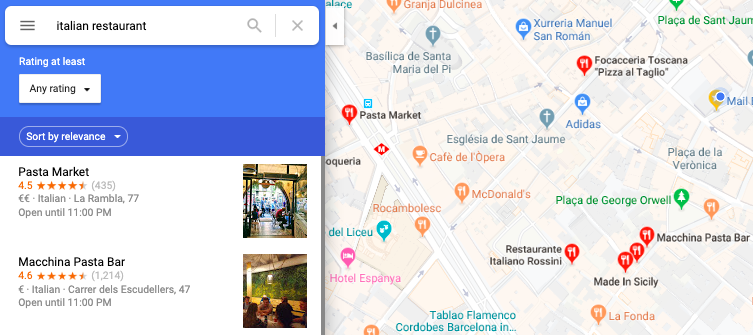
But how can you add a restaurant on Google Maps to benefit from this exposure? We’ve compiled a step-by-step guide that will not only put your restaurant on the map but also help your business rank well to consistently attract customers.
Create a Google Business Profile
Formerly known as Google My Business, Google Business Profiles have centralised business listings across the search engine and Google Maps. Firstly, create a Google Business profile to add a restaurant listing.
To get your restaurant noticed online, add information about your business, adding data including the name, location, category of services, website address, and contact information. Once you have completed these steps, the site will ask to verify your listing before you can add your restaurant to Google Maps.
To verify your information, Google will usually send a code to the restaurant’s address in the post. Once you receive it, complete the process by entering the received code in your Google My Business listing. Once your account is verified, anyone will be able to find your restaurant on Google Maps by simply entering its name.
Update your restaurant’s Google Maps information
Once your restaurant page is up and running, it’s time to cultivate the perfect brand image.
- Make sure to keep the profile updated with complete and accurate information about the restaurant. Both customers and Google deem it very important to keep accurate business hours. If they change during holidays or events, it should be reflected on the platform to foster trust with customers.
- Make sure to include the best images and videos on your restaurant’s Google Maps profile, and ensure they are always up to date. For your profile picture, choose an image that epitomises your restaurant and shows what you have to offer in the best possible light. Restaurants on Google should also include an image of their logo, some sublime food photography, and pictures of other services, all with information about the names of dishes, events and spaces. Upload images up to 5MB in .jpg or .png format at a minimum resolution of 720 x 720. If you are uploading videos, make sure that they are no longer than 30 seconds, no bigger than 100 MB and they have a minimum resolution of 720 pixels.
Boost engagement on your Restaurant’s Google Maps profile
Now that your business will automatically appear when customers go to find restaurants on Google Maps, it’s time to increase your profile’s standing on the platform. Over time, Google has added various features to Google Maps with restaurants in mind, developing multiple features to help businesses connect with their customers and add extra restaurant information.
- Add information yourself: Although it may sound straightforward, making use of Google Maps’ restaurant features for your business can be incredibly valuable and help you stand out from the competition. By using features like the ‘Popular Dishes’ function to highlight top menu items, restaurants benefit from streamlined customer interactions and help them find the information they need quickly. To boost your profile even more, try also adding menu data or links back to your menu.
- Grow your profile organically: When you have added all the information you can yourself to your restaurant’s Google Maps profile, why not get others to do the work for you? It is vital to encourage customer interaction with your profile wherever possible. Ask friends and customers alike to regularly visit your profile, give it a five-star rating, and write honest reviews about their experiences with your staff, as well as about your food and venue. Train servers to kindly suggest leaving a review to customers, and create cards with your business’s data on, or even a linked QR code, to hand out. Why not offer an incentive, like a free drink, to customers who can prove that they have reviewed your business online? The extra boost this will give your online profile will pay it back in no time!
- Generate buzz: When are customers more likely to Google Map restaurants? When they have had positive interactions with the brand online. Regularly post across multiple social media channels, and regularly respond to any reviews left on your restaurant’s Google Maps profile. Businesses that take customer feedback seriously and respond to reviews improve their business's visibility on Google and increase the odds of attracting new customers.
By taking these steps to organically improve your restaurant’s online profile, your business will appear more frequently in Google Maps’ Show all Restaurants feature, without customers even having to search for it. To increase your restaurant’s standing even further, you can also use all of these tips to set up successful profiles on industry-specific review sites like TheFork and Tripadvisor, the leading online platforms for restaurateurs.
Use Google Maps insights
Like with any other aspect of running a successful business, it is essential to keep track of your restaurant’s Google Maps productivity. Google Maps Insights provides data-driven analysis for your Google Business Profile, tracking customer engagement to help optimise business strategy. Some useful performance metrics include:
- Searches: Google tracks how customers find your business. High ‘direct searches’ indicate strong brand recognition, whereas lots of ‘discovery searches’ suggest your broader marketing strategy is working effectively.
- Views: This feature tracks the number of unique visitors your profile receives. Consider comparing traffic across your web views and your Google Maps restaurant views - this could indicate your business would benefit from location-based promotions.
- Customer Actions: Customer actions refer to the steps taken once visitors access your profile. This includes calls, direction requests and website visits. Interpreting this date could lead to adjustments in marketing campaigns and improved customer service.
These features could significantly enhance your business’s profile online, and help you to grow. For more restaurant-industry tips and tailored advice, join TheFork Manager today for another hassle-free channel, packed with further insights and benefits for your business.











