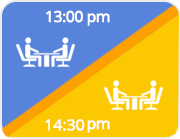Trying to double the bookings on your tables is not only logical but necessary to ensure the success of your business. One of the most efficient ways to do so, is through reservation management software. Many restaurants have gone from having a low turn around on their tables and little profit, to having them booked-up almost all the time.
How have they been able to do that?
- Having one table booked at least twice during the same service by using several shifts. What is it called? Doubling tables.
Now suppose that this happens throughout the whole room.
Also imagine that this entire process occurs automatically, thanks to reservation management software for restaurants, which digitally assigns these incoming reservations to tables, according to shift and the number of diners, taking full advantage of them.
Practical and effective, it represents the day-to-day running of restaurants moving from paper to digital bookings to increase profits.
Get the reservation management software for your restaurant. Here!
The benefits are obvious ...
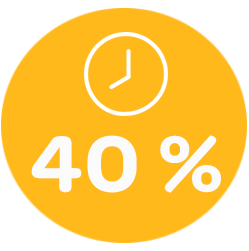 ... time savings in the management of bookings and the room.
... time savings in the management of bookings and the room.
Doubling tables digitally too...
- Efficiency in the kitchen and service is also improved as everything is better coordinated.
- Helps train clients to book according to the times that are most convenient for the restaurant, as the system is configured to receive online and internal bookings only for the shifts and schedules that are established.
- Allows combining digital reservations with regular diners. By creating special offers on sites like TheFork, the restaurant can attract online bookings to fill the first shift, and fill the second shift with walk-ins.
#1- Encourage online bookings
To double tables you need to have enough clients, and they must be reservations. You can do it...
- Implement an online booking engine that is free and does not run on commission - on your website and Facebook profile.
- Create your restaurant profile on the TheFork and Tripadvisor sites.
#2- Configure your shifts
Usually, restaurant managers often know the average time it takes their clients to finish a meal.
- Clients often stay for an hour and 15 minutes for lunch, especially during the week when they are usually in more of a hurry.
- At night, clients tend to stay for an average of two or two and a half hours.
# 3- Have reservation management software for restaurants
Can you double tables with a reservations book? Of course. However, the manual work of organising bookings and walk-ins on paper takes longer and has a margin of error. In addition, it can affect the organisation of the kitchen, customer service delivery and requires an additional manager to manage it.
Today, technology provides tools that fit the needs of the hospitality industry. Reservation management software for restaurants is one of those tools, it facilitates:
- Automatically doubling shifts, so that each table always has at least two full turns.
- A better control of the room, with a digital map that shows how bookings are automatically assigned to tables. It also shows the tables that are still free, so that they can be assigned to walk-ins.
- Save time, money and work. The restaurant manager does not have to think or calculate, everything is done instantly. You simply configure the shifts and schedules in the booking engine, so that clients adjust to them.
- Make a customer database. The software records all the diners' information, which allows you to customise the service provided to them in order to make them loyal to your establishment.
# 4- Have a contingency protocol
Doubling tables should not make the customer feel pressured or limited in their dining experience. It is therefore important to have a contingency policy in place in case:
- A customer arrives before the booking time
- A customer wishes to stay longer at the table
- You can clarify the booking time in a confirmation email.
- It is convenient to have an area for waiting clients where they are offered something while they wait.
- You can also place the customer who has arrived early, at any table that has been vacated earlier than expected.