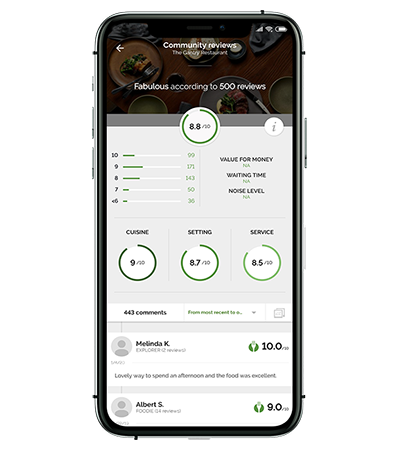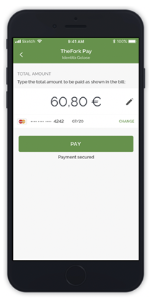Make your restaurant management mobile with TheFork Manager and its new features

Simplify your restaurant management with convenient, organized, and easy-to-use mobile features you can access anywhere and anytime.
Restaurant management can be unpredictable and no day in a restaurant looks the same, so making the ability to easily access key features of your restaurant management software anytime on your mobile devices can help keep your restaurant workflow running smoothly. Make your restaurant management completely mobile and always stay updated to keep your dining experiences running seamlessly with TheFork Manager and take full advantage of having access to key features at your fingertips.
Full mobile access to your restaurant bookings and real-time occupancy
View, find, and filter through reservations directly from your mobile device to help understand restaurant occupancy for any time at any time. Manage call-in reservations and walk-ins easier during busier hours by having quick access to your availability, any cancellations, and new reservations made within minutes. Use these features to take full control of your online booking availability with the option to stop online reservations at any moment based on restaurant needs.
Also find a reservation overview with filters and sorting options which will give you a look at where your reservations came from and how many in total were received to help forecast potential demand and make adjustments.
Sort and filter reservations by:
- Time
- People
- Status
- Name
- Table
- Payments
Manage and Update your TheFork Profile directly from your device
Keep your TheFork Profile up to date at all times with on-the-go access to your menu, photos, and reviews.
Reviews
Browse diner reviews using filters and sorting and respond to diners in real time from your mobile device.
You can filter and sort for reviews by:
- Reviews with or without comments
- Positive or negative
- Meal Date
Menu
Have access to edit your menu to make sure diners have accurate information regarding your dishes and their availability. In the case a dish or certain ingredient becomes unavailable, feel confident in letting your diners know right away.
Photos
Capture and upload beautiful restaurant photos directly from your mobile device and upload them to your TheFork Profile. In addition to adding new photos, reorder, delete, and update current photos to make sure your profile photos are appealing and relevant to diners.
Boost your business with our PRO version now
Accept and Manage Mobile Payments
TheFork Pay, our mobile payment solution offered to restaurant partners allows you to stay mobile and organized with seamless integration into TheFork Manager, making it easy to manage and view digital payments anytime. The innovative, digital, secure, and contactless payment allows diners and restaurant staff to have a smoother and quicker payment experience directly from a mobile device.
Make your restaurant management limitless and more flexible with digital and mobile access through TheFork Manager.